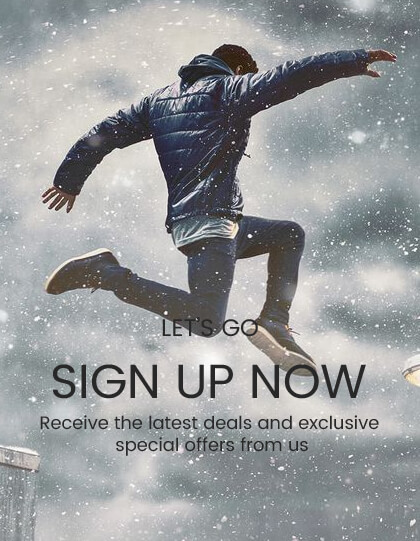-
{{ item.quantity }}
FAQ
That's all done through the language editor. To access that:
- Click "Themes" from the admin sidebar
- Then click the "..." icon next to your theme and choose "Edit Language" from the dropdown
- You can click a tab heading and edit the text within that section. Remember to click save.
See Shopify docs for more details about the language editor.
You can always grab the latest version as a free upgrade. You will need to redo your theme settings and app installs (depends on the individual app). More details
No problem, you can grab the latest version and install that as an unpublished theme. You can then work on that in the background and publish it once you've done the theme settings etc. More details here
Shopify manual - Set your customer account preferences
These are the suggested image sizes for the Sunrise theme...
- Slideshow images: 1180 x 450px (try to make them all the same size)
- Banner image: 380 x 380px
- Product images: 1000 x 1000px (or try to make all your product shots the same size and shape for best results)
- Logo list: 150 x 50px
Yes, the top menu supports many sub menu under each main link. Enabling dropdowns can be done is a few simple steps.
Before you begin, make sure you've added a few products and organised them into collections. Then visit the theme documentation for more details.